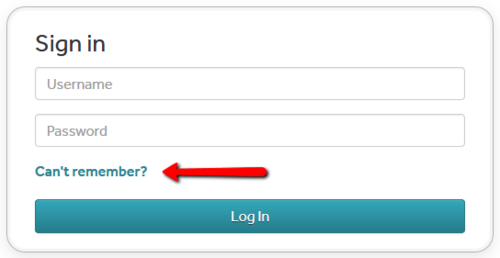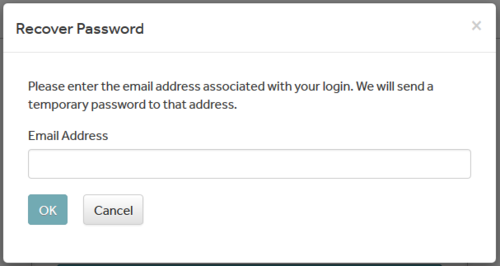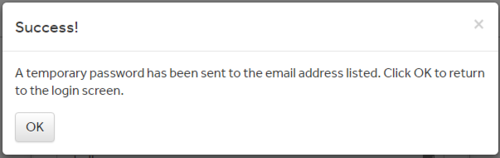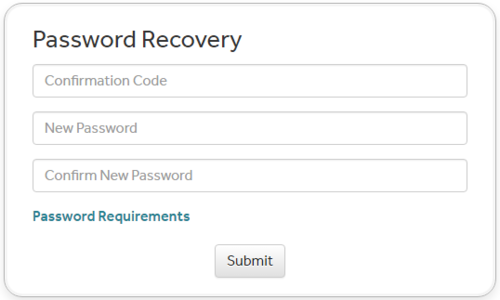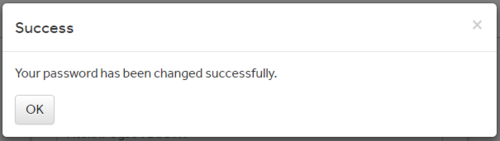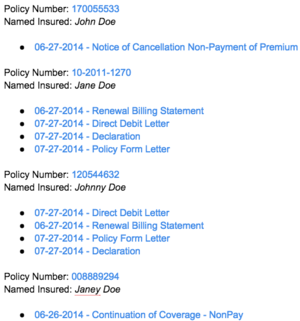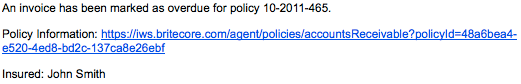Basics
FAQ Quick Links:
What is BriteCore? | Accessing BriteCore | Web Browser & Internet Information | Lines of Business & Conversion Dates | User Training & Help | Document Mailing/Emailing Procedure
What is BriteCore? | Accessing BriteCore | Web Browser & Internet Information | Lines of Business & Conversion Dates | User Training & Help | Document Mailing/Emailing Procedure
BriteCore
what is britecore?
BriteCore is a new online software system that Bremen Farmers Mutual is implementing over time. It will serve as the agent-facing interface as well as the Company's back-end processing software. This creates a seamless connection between the system the agent is working in and the back-end system that Company personnel are using.
We are excited about this new system, We feel BriteCore is on the leading edge of technology and is a substantial improvement over our current system. The BriteCore system will also allow us to add more features in the future that agencies and insureds desire.
We are excited about this new system, We feel BriteCore is on the leading edge of technology and is a substantial improvement over our current system. The BriteCore system will also allow us to add more features in the future that agencies and insureds desire.
Accessing BriteCore
How do I access britecore?
Go to https://bfmic.britecorepro.com. (Note: This address does not use the “www” prefix.).
You can also access it by navigating to bfmic.com/agents and clicking the BriteCore logo.
Once you arrive at BriteCore, it is suggested to bookmark the web page for easier access in the future.
You can also access it by navigating to bfmic.com/agents and clicking the BriteCore logo.
Once you arrive at BriteCore, it is suggested to bookmark the web page for easier access in the future.
What is My Username?
Your Username will be the same as the original online Quote/Inquiry interface. (Hint: It is usually the first initial of your first name followed by your last name. John Smith = jsmith)
How do i initially get a password?
Important: The password you previously had set up for the original Quote/Inquiry site is separate from your BriteCore password and does not change.
When you arrive at BriteCore, you will see a “Sign in” screen with a “Can’t Remember” link (see example below). Click the “Can’t Remember” link to set up your password.
When you arrive at BriteCore, you will see a “Sign in” screen with a “Can’t Remember” link (see example below). Click the “Can’t Remember” link to set up your password.
After clicking the “Can’t Remember” link, a “Recover Password” pop-up will appear (see below example). Within the pop-up, enter your email address that is on file with Bremen. (Note: You will see a message in red that says “Invalid email address” until you have finished typing the full address.) Once the email address is complete, click “OK”.
When the email is sent, a “Success” confirmation pop-up will appear (see below example). Click “OK”.
After a couple minutes, you will receive an email from admin@britecore.com that contains a Confirmation Code and a Link to Britecore. Click the Link to BriteCore. (Note: Check your “spam” folder if the email does not appear in your inbox in a couple minutes.)
The Link to BriteCore will take you to a “Password Recovery” page (see below example). On this page, enter the Confirmation Code from the email (copy/paste is recommended). Then in the next two boxes, create your BriteCore password. (Note: Click the Password Requirements link to see the required format of the password. Hint: Using a combination of upper and lower case letters and mixing in punctuation characters will strengthen the password.) Once all three boxes are complete, click “Submit”.
After submitting the password, you will receive a “Success” pop-up (see below example). Click “OK” and you will be taken back to the main BriteCore Sign In screen.
On the Sign In screen:
On the Sign In screen:
- Username: Use the same Username that has been set up for our current online Quoting/Inquiry interface. Hint: It is usually the first initial of your first name followed by your last name (John Smith = jsmith).
- Password: Enter the password you just created.
- Click “Log In” and you will arrive at the BriteCore dashboard start page.
I have forgotten my password. How do i reset it?
Follow the same steps above for initially getting your password.
Web Browser & Internet Information
what web browsers are compatible with britecore?
Do I need to clear my web browser's "cache" or "cookies"?
Browsers store information called “cache” and “cookies” about web pages so they load more quickly. If you experience navigation issues, you may need to clear the stored cache and cookie information. A shortcut to access the area to clear them is to open the browser on your screen and press the “Control”, “Shift” and “Delete” keys on your keyboard at the same time.
What can i do if my web browser is stuck on a britecore page?
If your browser ever seems to be stuck on a BriteCore page, pressing the "F5" key on your keyboard will refresh the page and correct many navigational issues. Also, browsers usually have a "refresh" button that when clicked will do the same thing.
I am trying to view a document in BriteCore. Why can't I see it?
BriteCore displays documents (such as Declarations, Billings, etc) as a "pop-up" window or tab in the web browser you are using. In most cases, if the document is not displayed as expected, it is because your browser is set to block pop-up windows. If this happens, be sure to change your browser settings to allow pop-ups from “britecorepro.com”.
Lines of Business & Conversion Dates
WHAT ARe the expected conversion dates into britecore?
Important: For all lines of business, existing policies will be converted to the BriteCore system at their renewal effective date. Therefore, once the conversion starts for a line of business, there will be a period of time where there will be some policies that exist in our original system and some that will have been renewed into BriteCore.
Below is the conversion schedule for each line of business.
Below is the conversion schedule for each line of business.
- All Inland Marine and Businessowners policies have been converted to BriteCore.
- All Agri-Pak policies have been converted to BriteCore.
- All Homeowners policies have been converted to BriteCore.
- All Dwelling Property policies have been converted to BriteCore.
Will the policy number change once it is converted to BritEcore?
Existing policies that are converted to BriteCore will keep their existing policy numbers.
New policies initially issued through the BriteCore system will receive a BriteCore formatted policy number.
New policies initially issued through the BriteCore system will receive a BriteCore formatted policy number.
User Training & Help
IS there USER TRAINING available FOR BRITECORE?
Our plan for training in BriteCore is a series of demonstration videos that a user can view at a convenient time for them. Also, we have developed other help documentation in a Frequently Asked Questions (FAQ) section of this website. Last, we feel the system is user-friendly enough that most users should be able to use it with minimal help. However, after accessing the training videos and FAQ material, if a question arises, please call us.
You can access the videos by clicking here. The videos are broken into four categories: Basics, Quoting & Submitting New Business, Policies, and Claims.
You can access the FAQ webpages by clicking here. They are broken down into the same categories as the videos.
You can access the videos by clicking here. The videos are broken into four categories: Basics, Quoting & Submitting New Business, Policies, and Claims.
You can access the FAQ webpages by clicking here. They are broken down into the same categories as the videos.
WHERe can I find information about the britecore billing system?
To assist you in understanding the BriteCore billing system, a Billing Manual has been developed. You can view/print/download it by clicking here.
Is there online access to underwriting manuals, forms, & endorsements?
You can access PDF versions of manuals, forms, and endorsements for the lines of business that are being converted to BriteCore by clicking here.
Document Mailing/Emailing Procedure
HOW WILL agency COPIES OF DOCUMENTS be sent/RECEIVEd?
Agency copies of all documents produced from within BriteCore will no longer be postal mailed. Instead predefined agency staff will receive an email summary of all documents that were produced on a given day. The email will contain links that when clicked will take the user directly to the policy or document in BriteCore. (See an example of the email below.) IMPORTANT: In order for the links in the email to work as expected, the user must be logged in to BriteCore prior to clicking them.
what is the procedure for mailing INSURED AND 3RD PARTY copies of DOCUMENTs?
The procedure for the mailing of Insured and 3rd party (Mortgagee, Loss Payee, Additional Insured, etc) copies of documents is changing within BriteCore. A help document has been developed to assist you in understanding. You can view/print/download it by clicking here.
Can the agency be notified if there is a payment that is past due?
Can agency commission statements be emailed?
Yes. This is currently being implemented and we hope to have it live by May 2022 month-end.
How can I ensure that briteCore emails will be received?
All emails referenced above will come from admin@britecore.com. It is recommended to add this address to your email address book or otherwise take steps to ensure it will not be filtered as spam. Also, do not reply to this email address as it is not monitored.